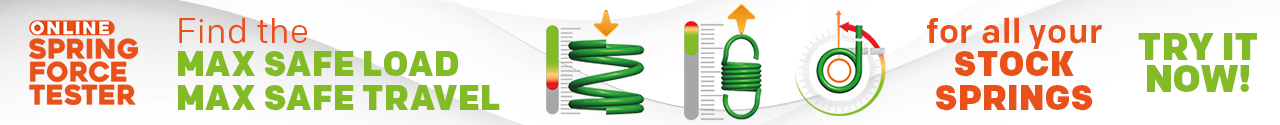Free Spring Calculator Software
Attention! Input results shown will be +/- 10% from middle value. Hint: The closer your min and max inputs are, the more accurate your results will be!
Attention! Input results shown will be +/- 10% from middle value. Hint: The closer your min and max inputs are, the more accurate your results will be!
Attention! Input results shown will be +/- 10% from middle value. Hint: The closer your min and max inputs are, the more accurate your results will be!
Definition: Spring design software used to calculate the dimensions, elastic properties and force of a coil spring and is provided to the user for free.
Calculate any compression, extension or torsion spring design for free using our spring calculator software, Spring Creator. Spring Creator was made to be used by engineers, designers, inventors, students, and anyone else who is interested in calculating a coil spring design. This spring calculator software can be easily used by anyone since the terminology and the steps to calculate a spring design are clear and easy to the average everyday person. The only dimensions you are required to enter are easy to measure and you are even provided with a how-to-measure diagram.
Compression Spring Calculator Software
This is the first and most basic spring calculator. The first step to designing your compression springs is to choose the type of ends you would like for the spring to have. The types of ends provided are closed, ground, double-closed, and open ends. The next step would be to enter your spring’s dimensions which are wire diameter, outer diameter, free length, total coils, and material type. You may input all of these dimensions in either the english or metric system of measurement. The next steps are all about results and real time load and travel limitations. Step three will give you all the answers you need like spring rate of load per inch of travel, maximum travel considering solid height, and maximum load considering solid height. Our free compression spring calculator software will even calculate your compression spring’s weight per piece and length of wire required to make one spring. In step 4, you will be provided with warnings and helpful tips to improve your design. The last calculation step is step 5, where you are able to calculate your spring’s working loads entering either the loaded height or the load you require your spring to fulfill. After inputting only one of these values and clicking on “Calculate”, the other value will automatically be calculated according to your compression spring’s rate.


Extension Spring Calculator Software
Our extension spring calculator software is also very advanced and will calculate many things that you wouldn’t be able to get from other spring calculators on the web. The first step is to choose a hook type. The hook types available are machine hooks, cross-over center, side hooks, extended hooks, or you may choose to go with no hooks. Next, you will input your extension spring’s dimensions which may be in either inches or millimeters. The dimensions required are wire diameter, outer diameter, length inside hooks, and material type. Once you’ve input your dimensions and click on “Calculate”, the calculator will automatically calculate all of the load and travel tolerances your tension spring will fulfill. You can see in step 3 that the results given include spring rate, initial tension, maximum load possible considering hook stress, and maximum safe travel considering hook stress. This calculator will also include the weight of your spring as well as the amount of wire you will need in order to make it. Step 4 shows you warning messages along with helpful tips to make adjustments to improve your design. The last calculation step is step 5 where you are able to input your working loads and calculate one off the other based on rate. For example; you may input your required extended length and when you click on “Calculate” the load based on spring rate and initial tension will automatically be calculated.


Torsion Spring Calculator Software
The torsion spring calculator software is the last of our spring calculators. This calculator only requires that you choose a direction of wind in step 1. Step two requires that you input the dimensions either in the english or metric units of measurement. The dimensions requested are wire diameter, outer diameter, total coils, leg lengths, and material type. Next, you are able to review your answers in step 3 where you will be provided with the spring rate per degree, maximum torque possible, and maximum safe travel. The weight of your spring and amount of wire required to make it are also included in your torsion spring’s calculation. The following step (step 4) will give you warnings and helpful tips based on things you may improve on your design. After you think you’ve reached the perfect design with the perfect spring rate and torque tolerances, you may calculate the spring’s torque of inch-pounds per degree of deflection. Input the torque one or your desired degrees of deflection for the unknown value will automatically come up in the input box. Not only will you know how much torque you will be able to achieve from this spring but you will find out what the inner diameter will compress to when the torsional spring is being torqued.


Other Special Features
Spring Creator also provides you with additional features besides giving you all of your spring’s load and travel calculations. You are able to generate a live blueprint and email it to yourself or a colleague. There is an option to send us a request for quote by clicking on the “Quick Quote” button. This option will help so that we receive all of your springs specs along with the blueprint of your design. You are also provided with similar stock spring suggestions because the calculator is linked to The Spring Store. It automatically makes a search based on outer diameter, free length, and rate to find similar stock springs in our catalog.